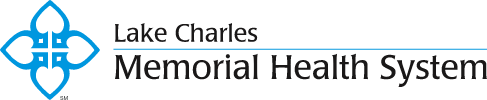About Us
Our Health System
Lake Charles Memorial Health System is the only locally owned, regional community healthcare system in Lake Charles consisting of:
Lake Charles Memorial Hospital
A 314-bed acute care facility at our main campus on Oak Park Boulevard.
Lake Charles Memorial Hospital for Women
A 54-bed women’s ob/gyn and surgical services facility at Gauthier and Nelson Roads.
A primary care clinic on Walters Street for those in need of healthcare, no matter what their financial or health insurance status is.
A 42-bed behavioral health hospital on Nelson Road.
An affiliate physician group comprised of over 100 specialists with over 20 specialties and sub-specialties.
Memorial/LSUHSC Family Medicine Residency Program
A program combining the academic resources of LSUHSC New Orleans with the clinical and financial resources of southwest Louisiana's largest community-owned, non-profit healthcare system, Lake Charles Memorial.
Who We Are
The health system employs more than 2700 full-time, part-time and PRN employees and is the largest health system in the area.
Memorial is a true community health system, run by a board of local volunteers from all walks of business, industry and public service. It is one of an elite group of health systems that belongs to the people of Southwest Louisiana and serves everyone regardless of age, race, gender or financial status.