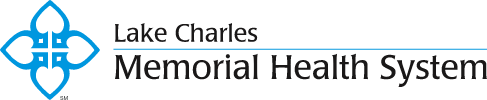
How to Request Your Medical Record:
CALL:
337.494.3149.
FAX the appropriate request forms to
337.494.3148.
Lake Charles Memorial Hospital
Medical Records Department
1701 Oak Park Blvd.
Lake Charles, LA 70601
Electronically
Follow My Health
Follow my Health allows patients to enroll in Memorial's online patient portal to gain online access to their medical records. To request enrollment forms or if you're having trouble with logging in, call our IT help desk at 337.494.HELP (4357) or email helpdesk@lcmh.com.
My MMG Health
Memorial physician patients can view patient records from the My MMG Health patient portal and access information such as clinical summaries, lab results and progress notes. Please click here for My MMG Health patient portal, or contact your physician office for access.
Online Patient Record Request
Memorial now offers an Online Patient Record Request tool for the following individuals to request patient records:
- Caregivers acting on behalf of a patient (i.e. Power of Attorney)
- Parents of minor patients requesting records
- Patients requesting their own records
Click here to access the online patient record request tool.
Online Access to Medical Images through PowerShare Network
